
Target Age: 8-14 (Adjust content and pace based on age range)
Course Requirements:
Hardware:
A computer (laptop or desktop) with a stable internet connection.
A modern web browser (Chrome, Firefox, Edge).
Software:
A text editor (Visual Studio Code, Sublime Text, or even Notepad/TextEdit for beginners). Visual studio code is highly recommended.
No prior programming experience is required.
Skills:
Basic computer literacy (typing, navigating folders, using a mouse).
A willingness to learn and experiment.
Good attention to detail.
Time Commitment:
Recommended: 1-2 hours of class time per week, plus additional time for practice.
Parental/Guardian Support (for younger learners):
Assistance with software installation and basic computer troubleshooting.
Encouragement and support for the child's learning.
This engaging and interactive course introduces kids to the exciting world of web development using HTML (HyperText Markup Language) and CSS (Cascading Style Sheets). Students will learn the fundamental building blocks of websites, enabling them to create their own web pages from scratch.
The course will cover:
HTML Basics:
Understanding HTML tags and elements.
Creating basic page structure (headings, paragraphs, lists).
Adding images and links.
Creating simple tables.
CSS Basics:
Understanding CSS selectors and properties.
Styling text, colors, and backgrounds.
Controlling layout and spacing.
Applying styles to HTML elements.
Project-Based Learning:
Students will work on fun and creative projects throughout the course, such as:
Creating a personal webpage.
Designing a simple blog layout.
Building a webpage about their favorite hobby or animal.
Introduction to Web Development Concepts:
File structure for websites.
How web pages are displayed in browsers.
Basic debugging techniques.
Safe internet practices:
Understanding the importance of online safety.
Basic internet etiquette.
Upon successful completion of this course, students will be able to:
Understand the basic concepts of HTML and CSS.
Write basic HTML code to create web page structures.
Apply CSS styles to enhance the visual appearance of web pages.
Create simple, functional websites.
Develop problem-solving and critical thinking skills.
Gain confidence in their ability to create digital content.
Understand basic web development terminology.
Have a foundation to continue learning more advanced web development concepts.
Be able to create and host a simple web page.
Teaching Strategies:
Use visual aids and examples.
Break down complex concepts into smaller, manageable steps.
Encourage hands-on practice and experimentation.
Provide clear and concise instructions.
Foster a supportive and collaborative learning environment.
Use gamification and interactive activities.
Provide plenty of oppertunities for questions.
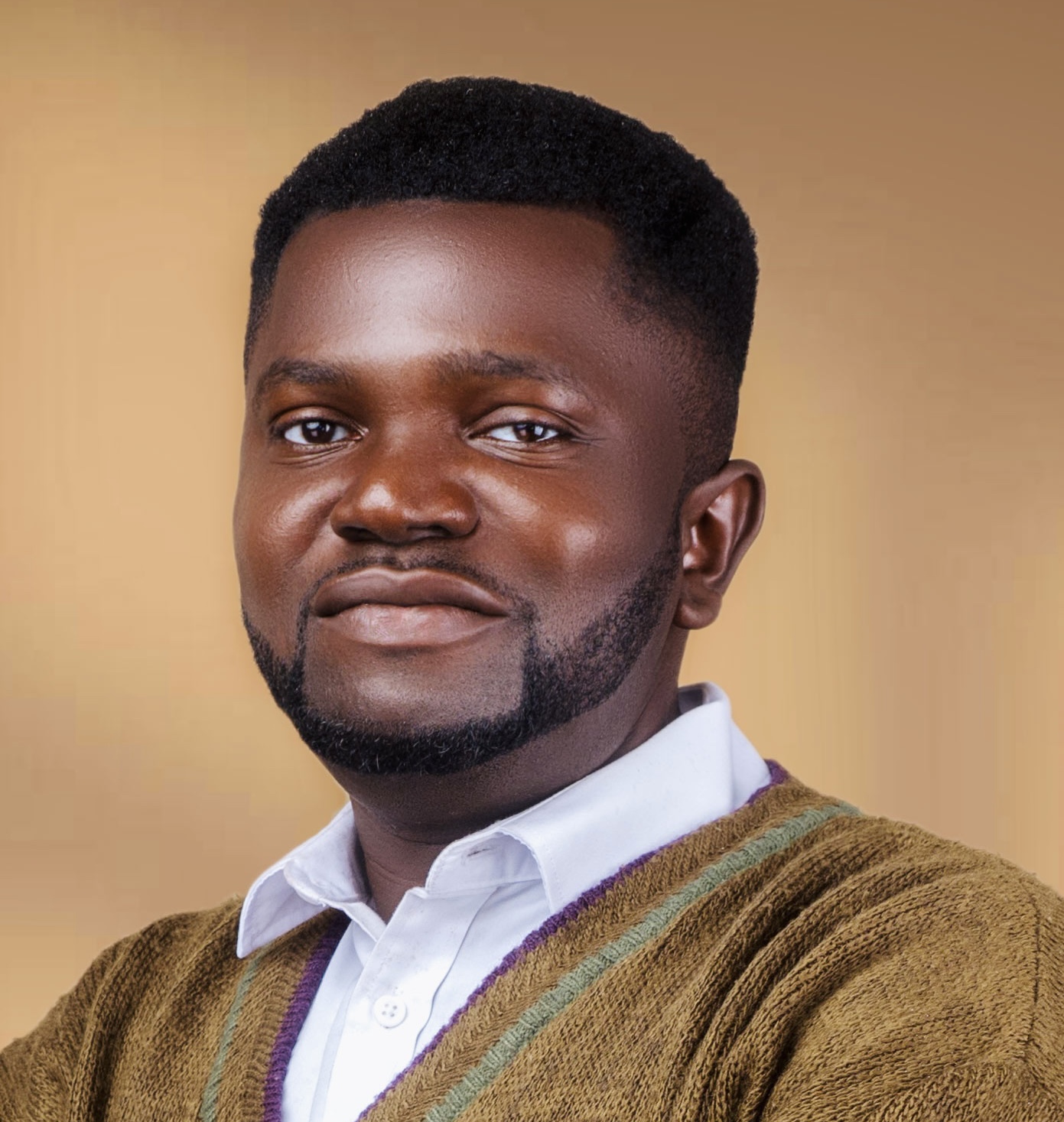
As the Super Admin of our platform, I bring over a decade of experience in managing and leading digital transformation initiatives. My journey began in the tech industry as a designer, and I have since evolved into a strategic leader with a focus on innovation and operational excellence. I am passionate about leveraging technology to solve complex problems and drive organizational growth. Outside of work, I enjoy mentoring aspiring tech professionals and staying updated with the latest industry trends.
No Review found